Citizens who have submitted applications for various government services through the Seva Sindhu portal can now easily track their application status. The Seva Sindhu portal offers two convenient methods to check the status of your application. one by logging into the portal and another without the need to log in. In this guide, we’ll explain both methods to help you track your application status easily.
Method 1: Checking Seva Sindhu Application Status by Logging into the Portal
To check your Seva Sindhu application status by logging into the Seva Sindhu Services portal, follow the steps below. This method is for those who have submitted an online application using their own Seva Sindhu account. Please note that in this method, you will only be able to see the application status for applications submitted in the last 3 months.
Step 1: Go to the official Seva Sindhu Services portal at https://sevasindhuservices.karnataka.gov.in.
Step 2: Enter your login credentials, which can either be your mobile number or email-id and password or an OTP (One Time Password). Fill out the CAPTCHA to verify that you’re not a robot, and click Submit to sign in and access the portal.
Step 3: Once you’re logged in, you will see a user dashboard. From there, navigate to the ‘View Status of Application’ menu and select the ‘Track Application Status’ option, as shown below.
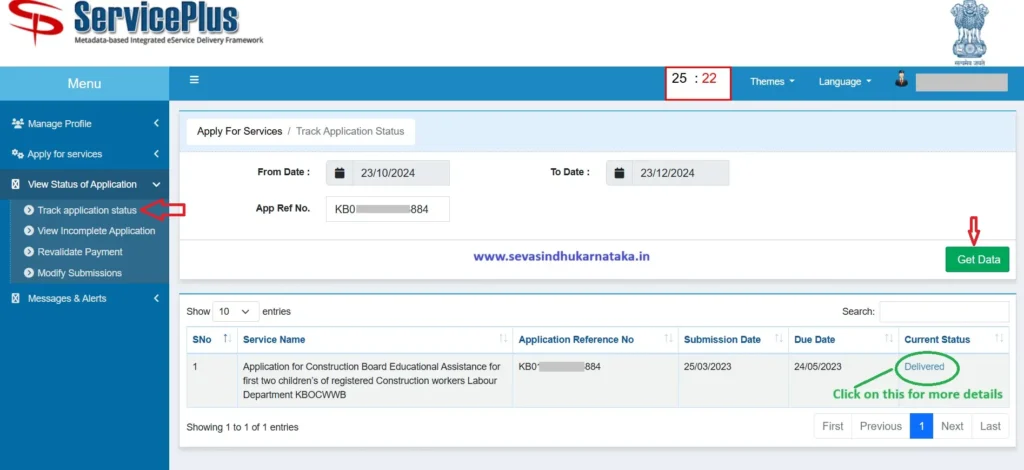
Step 4: In the Track Application Status section, the From and To date fields will automatically be filled out, set to the last 3 months. Now, enter the required details, including the application reference number, which you can find on the acknowledgment receipt generated after you submitted your application on Seva Sindhu Services portal.
Step 5: After entering the details, click on ‘Get Data’. The system will retrieve the current status of your application, and you’ll be able to view whether it is still in progress, approved, rejected, or requires any additional steps.
By following these steps, you can easily track the status of your Seva Sindhu application submitted in the last three months.
Method 2: Checking Seva Sindhu Application Status Without Logging In
You can follow this method if you have applied for various government services at a CSC center or in a cyber cafe. This method is also useful if you want to track the Seva Sindhu application status for applications submitted at any time or if you don’t want to log in to the portal. Please note that unlike the first method, there is no restriction in this method, and you can check the status of applications submitted at any time, not just those submitted in the last 3 months.
Step 1: Go to the official Seva Sindhu portal at https://sevasindhu.karnataka.gov.in, then select the Track Application Status option on the homepage or click the direct link provided below.
Now click on ‘Track Your Application Status‘ under the ‘Check Your Application Status for Other Departments‘ section.
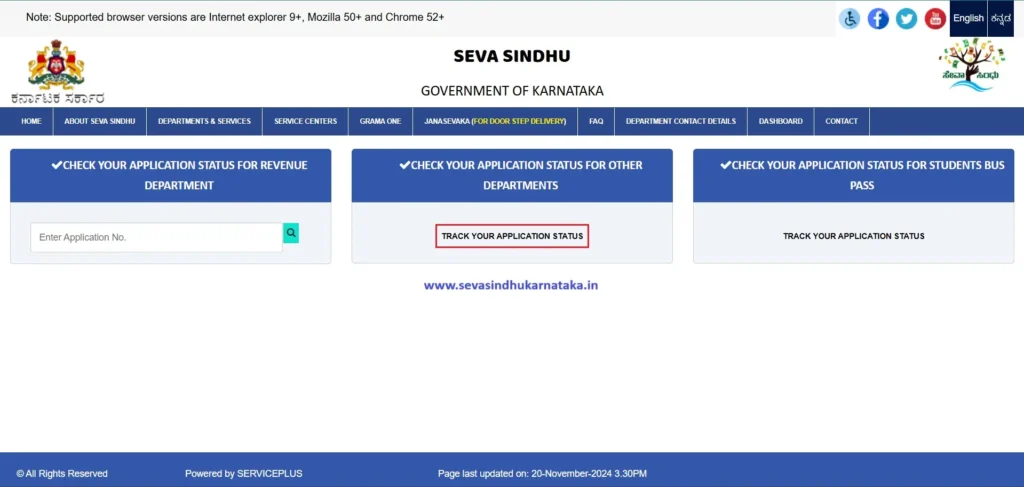
Step 2: Choose the Tracking Option, You will be provided with two options to track your application status:
- Through OTP/Application Details
- Through Application Reference Number
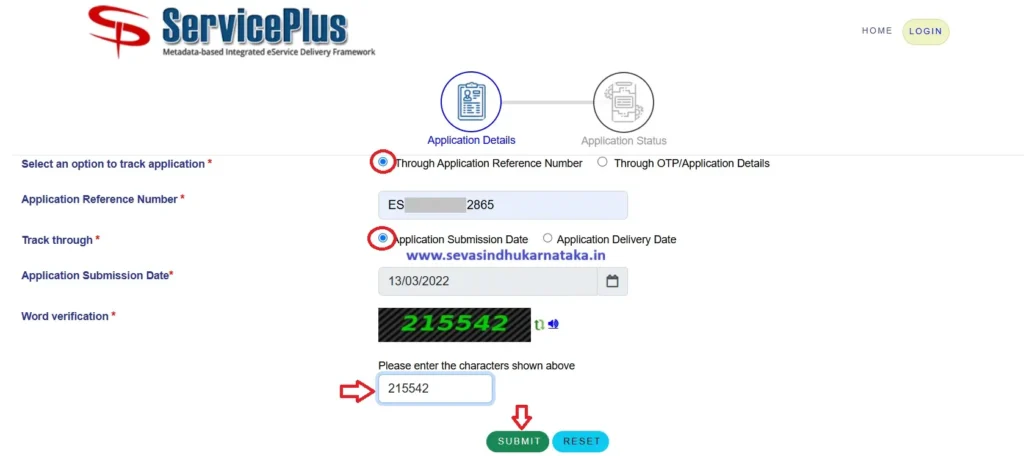
We recommend selecting the first option (Through Application Reference Number), as it is generally the most straightforward & easy method.
Step 3: Now, enter the application reference number. You can find this reference number on the acknowledgment receipt generated after you submitted your application on the Seva Sindhu Services Portal.
Step 4: Next, you will be asked to select one of two options for tracking your application:
- Application Submission Date
- Application Delivery Date
It is recommended to choose the Application Submission Date option. You can find this date in the acknowledgment receipt under the label Application Date. Please note that this will be the date listed as the “Application Date” in your acknowledgment receipt, and you should enter that specific date.
Step 5: Once you have entered the correct application reference number and submission date, fill out the CAPTCHA to verify that you are not a robot. After completing the CAPTCHA, click the Submit button.
Step 6: After submitting the details, the portal will display the current status of your application. You will be able to see if your application is:
- In Progress
- Completed
- Delivered
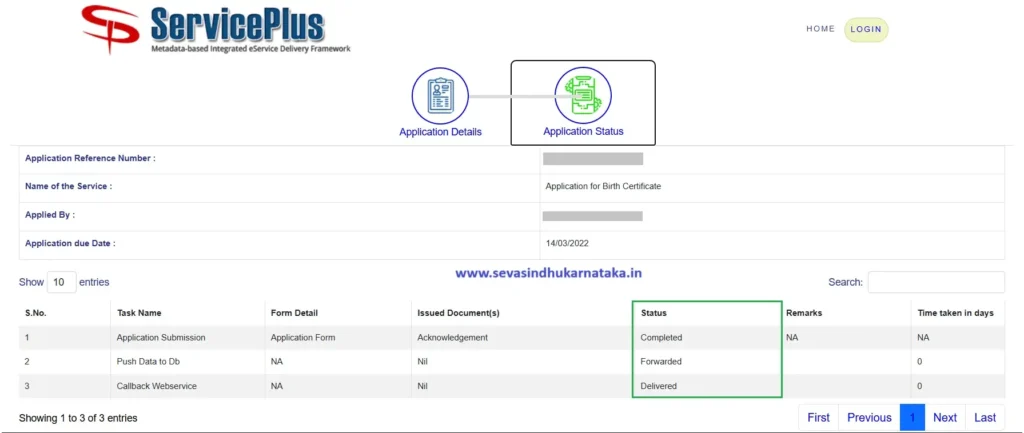
This method allows you to track your Seva Sindhu application status quickly and easily, without needing to log in to the portal.
FAQ’s
Can I check the Seva Sindhu application status without logging in?
Yes, you can check the application status without needing to log in. You can use the second method explained above to track your application status without signing into your Seva Sindhu account.
Where can I find the reference number and submission date to check the Seva Sindhu application status?
You can find the reference number and submission date (labeled as “Application Date”) on your acknowledgment receipt, which is generated after your application final submission on the Seva Sindhu Portal.
Can I check the Seva Sindhu application status if I have applied at a CSC or Cyber Cafe?
Yes, you can check the status by following the second method we explained above, which works for applications submitted through a CSC or cyber cafe.
With a B.Tech degree from VTU, Karnataka, and over 2 years of experience in content creation, Arjun focuses on government schemes, scholarships, and digital services in Karnataka. He specializes in delivering accurate, well-researched, and user-friendly content that helps readers access valuable information with ease and confidence.

